
iNotepad is crafted for those who write. Organize ideas, enhance your notes with images, and export with ease — all in one powerful app for Mac.
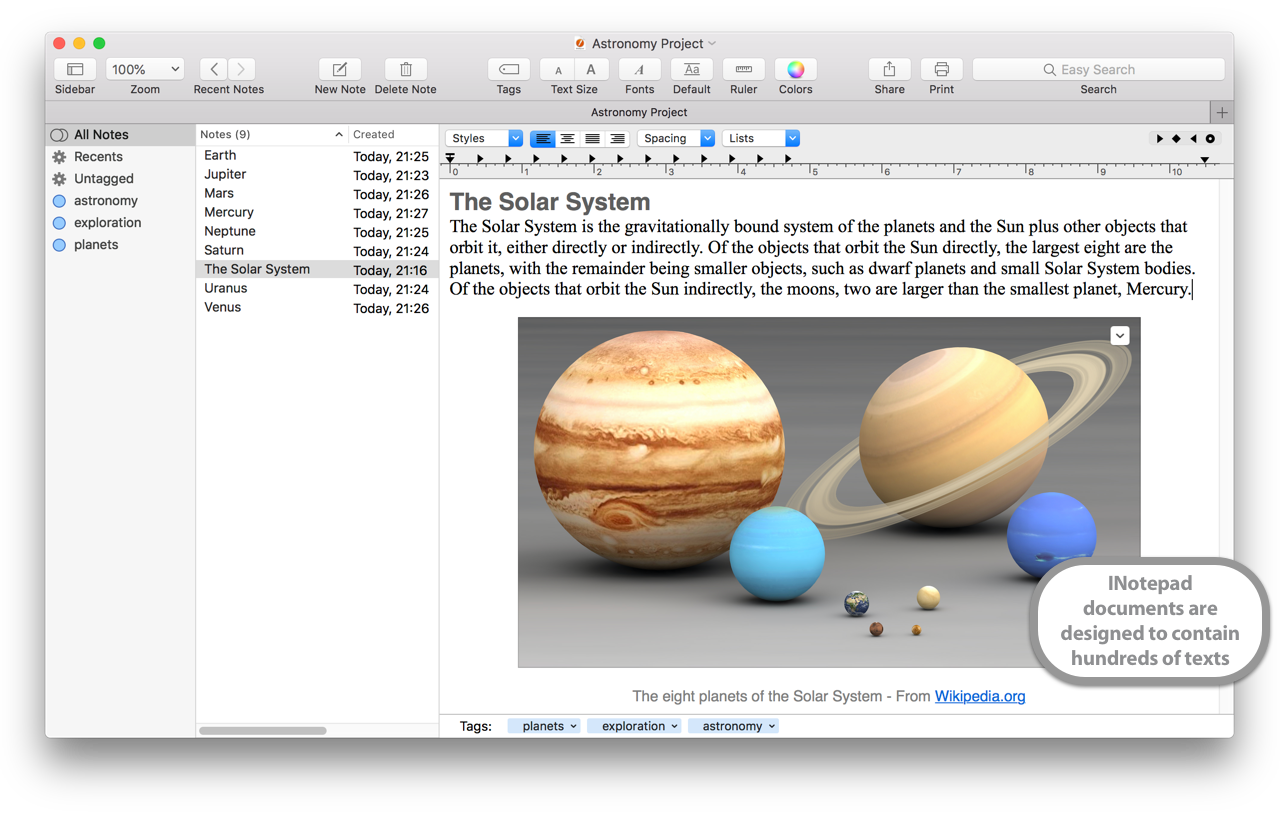
Designed for Mac
Built to support the latest Apple text technologies.
iNotepad helps you stay focused and get more done.
Write and format your texts with ease, add images, and export in standard file formats.
Need to edit a note or image? Just double-click to jump right in — even while browsing all your other content. And when it’s time to find something, smart search, tags, and a clear Recents view keep everything at your fingertips.
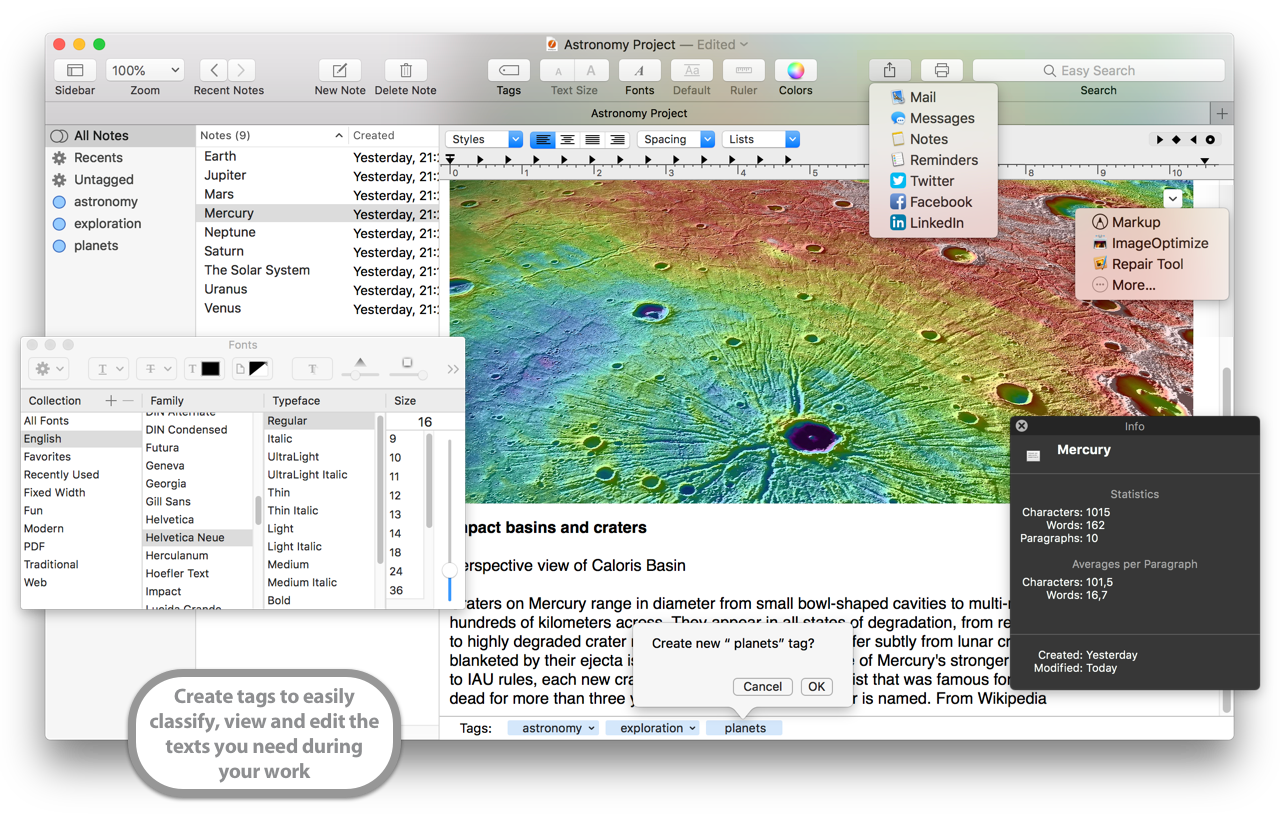
Quickly find what you wrote last year
Every note. Every idea. Right where you left it.
With iNotepad, you won’t just find your latest note — you’ll find everything you ever wrote about a topic, all in one place. Powerful tools like tags, smart search with Regular Expressions, and a seamless Recents view help you instantly locate what you need. You can even open multiple texts in separate windows and organize your work your way.
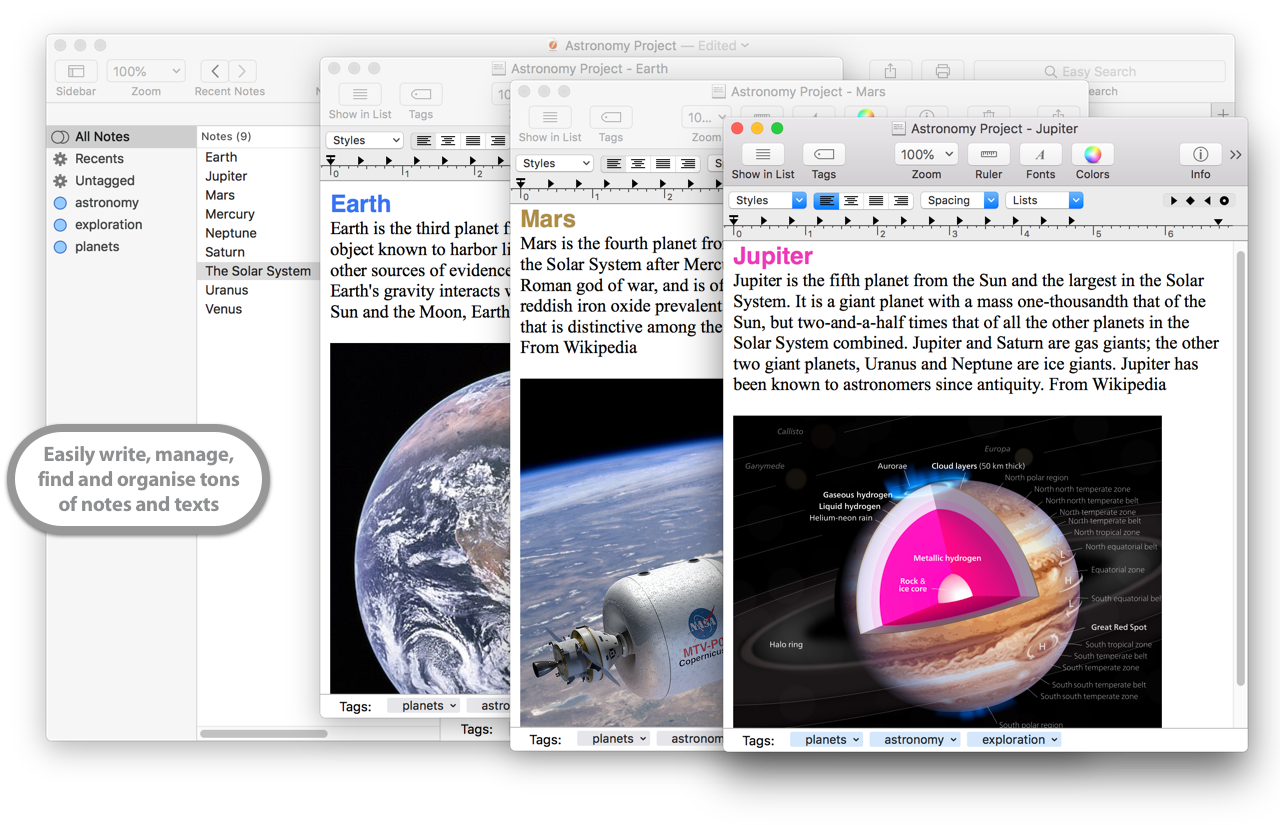
Add images.
Edit instantly.
Need to crop, rotate, or annotate an image you’ve added to your text? Just double-click to edit it instantly — no need to switch apps. Want to add lines or notes? Use the context menu and make your changes in seconds.
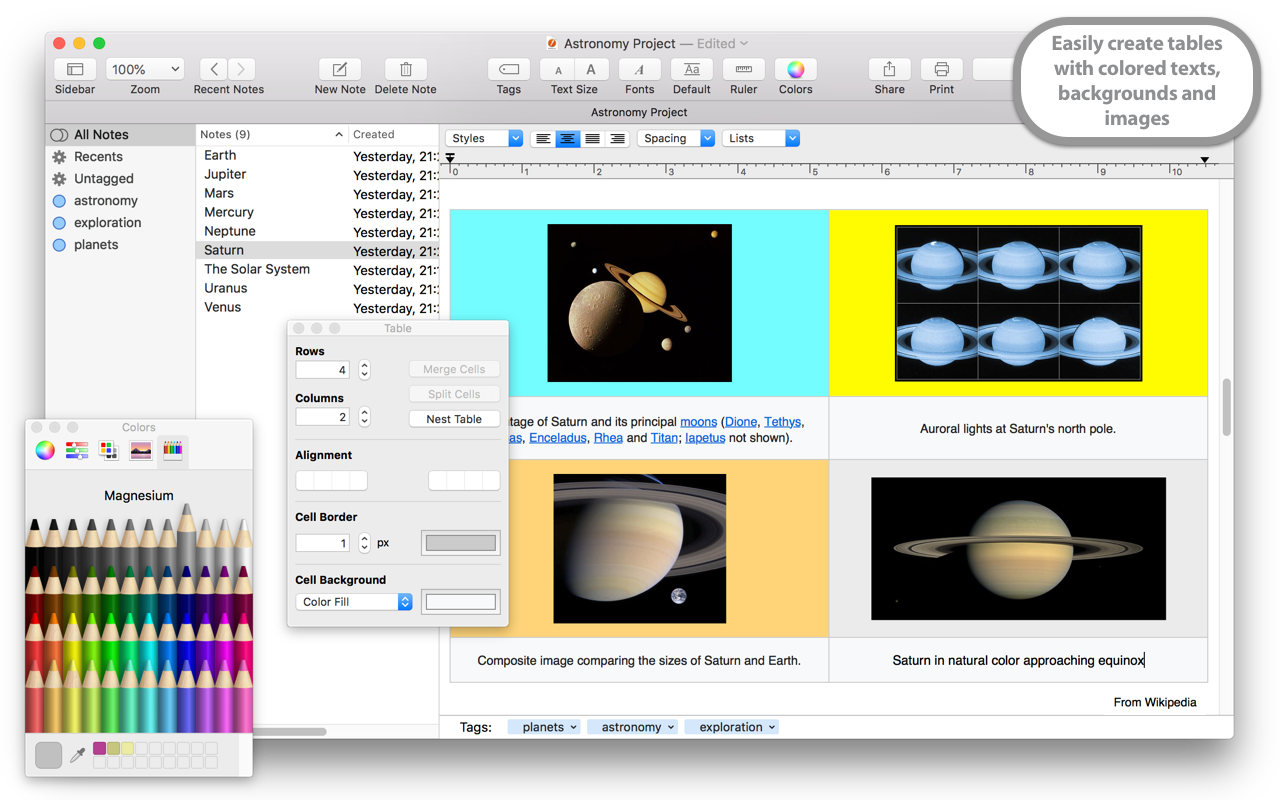
How iNotepad improves your everyday work
Built to help you write, manage, and organize multiple texts with ease. Here’s what makes iNotepad stand out:
- iNotepad supports the latest macOS technologies for writing with formatting and images
- Store hundreds or even thousands of texts in a single document, grouped by topic
- Streamline your workflow with powerful drag-and-drop from Finder and other apps
- Organize and search through all your notes with smart filters and instant access
- Export any individual text or group of texts in just a few clicks
- Use tags to classify, browse, and export your content more efficiently
- Drag a tag to your desktop to export all associated texts instantly
- Protect your notes with a password and prevent unwanted edits on shared Macs
- With iCloud (Mac App Store version only), your documents stay up to date across all your Macs