Clean Text is our popular tool for webmasters, graphic designers, developers and magazine editors to reduce text cleanup and editing time. Clean Text is constantly updated and you can download it from our Download Page. Here is a summary of the main news of the versions we are releasing.
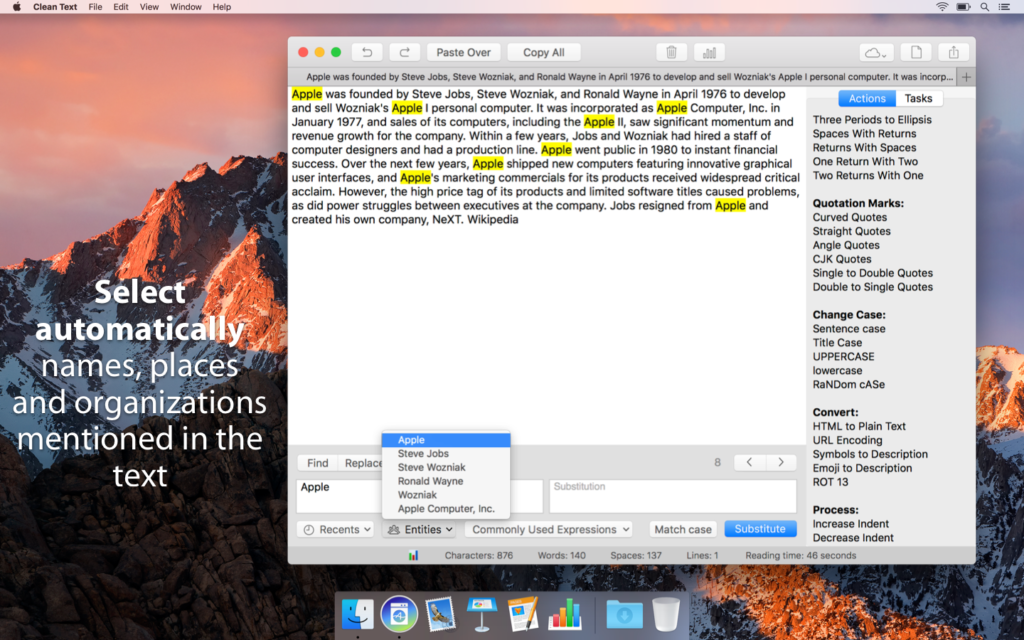
Clean Text Version History
New to 7.5
• New “Export as Plain Text” menu item in File menu
• Code optimizations
New to 7.0.4
• Fixes a bug related with the Find and Replace with Regular Expressions action used in Tasks
• Added a “Import” button in Tasks list which can be used as an alternative to drag and drop of the task files
• Improved reliability of Fix Spaces action
• Improved reliability of Clean and Clean and Compact actions
New to 7.0.3
• Stability release
New to 7.0.2
• New menu bar icon to perform actions directly on the clipboard text without the need of paste it on the app
• Minor code optimizations
New to 7.0.1
• Fixed a problem with text containing carriage-returns \r (control-000D)
• Fixed an issue that prevented opening the Preferences panel
• Fixed an issue with restoring Toolbar customization
• Added help tags in the toolbar buttons
• Minor optimization of the code
New to 7.0
• The app has been completely rewritten in Swift, the new fast and powerful Apple’s coding language
• Document advanced tabbed browsing
• iCloud support to access the same text from any Mac and iOS device (Clean Text for iOS requires a separate purchase)
• Easily create and share automated tasks
• Natural Language Processing implementation to instantly identify and select personal names, place names and organization names mentioned in the text
• Touch Bar support
• Find and Replace with live highlighting of matches
• Regular Expression live search and substitution
• Automatically select personal names, place names and organization names
• Infinite undoes and redoes functionality
• Sharing with Mail, Messages, Note, Reminder, Twitter, Facebook and Linkedin
• Recents for searched text
• Trim (remove at the beginning and the end of a text) transformes group
• Replace spaces with returns and returns with spaces
• Replace one return with two returns and vice versa
• Convert angle quotes and Chinese quotes
• Convert from single to double and from double to single quotes
• Remove empty lines, spaces and duplicate words
• Convert HTML to plain text and URL encoding
• Convert emoji and symbols to their description
• Add and remove line numbers
• Extract Links, Email Addresses, Phone numbers and Unique Words
